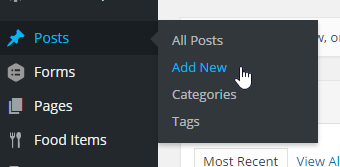Add/Edit a Blog Post
To start creating blog posts, make sure you already have your blog page set up. Click here on how to do so.
1.) Login to your website dashboard by going to YourWebsite.com/login
Note: Forgot your login info? Click here.
2.) To EDIT a blog post, go to Posts > All Posts and find the post you’d like to edit in the list.
To ADD a new blog post, go to Posts > Add New.
3.) In the post editor, enter the post title and content in the designated boxes. You can also assign a category and add tags to the post.
4.) When you’re done, click on the Publish (if it’s a new post) or Update (if editing a post) to save your changes.