Add description to a food category
This tutorial follows up on another tutorial: how to add a food item to the menu. If you haven’t created any food items yet, it’s best you go through the aforementioned tutorial first.
Notes can be added for each food category within a menu. They help provide generic information for all food items under that category.

1.) From your dashboard, navigate to Food Items > Food Categories.
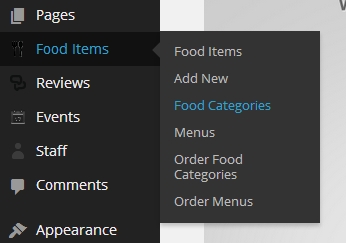
2.) In the Food Categories section, you have the option to either create a new category, or edit an existing one. Creating a new category is pretty much straightforward, and you’ll also have the opportunity to immediately add descriptions. To add description to an existing category, simply identify the category item and click on the Edit link that appears on mouse hover.
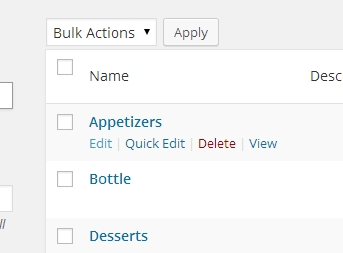
3.) On the Edit Food Category page, simply input your description on the field provided and click on the Update button to save your changes.
That’s it! You might also want to check out the following related tutorials:
