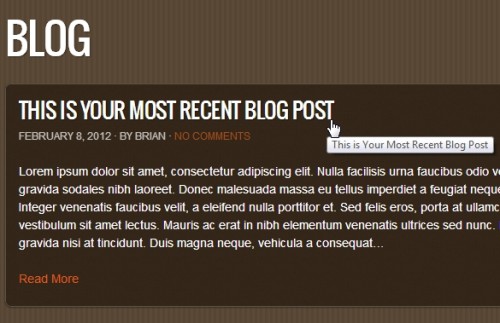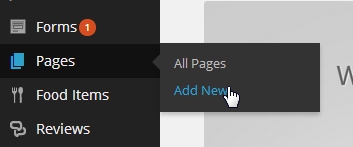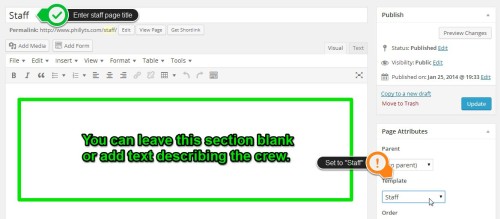Add a Staff page/list
One of the features included with your Restaurant Engine website is the ability to create a Staff page where you can highlight or list members of your staff including bios and photos of them.
1.) Login to your website’s dashboard by going to YOURWEBSITEURL/login (example: www.myrestaurantsname.com/login)
2.) From your dashboard, go to Pages > Add New. This will create you a new page.
3.) On the page editor, name your Staff page accordingly (it doesn’t have to be just “Staff”), then under Page Attributes set Template to “Staff”. Click on the Publish (or Update) button once you’re done.
You can now follow this tutorial on adding a new staff member: Add a new staff member