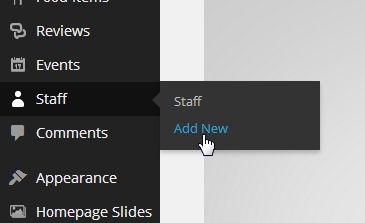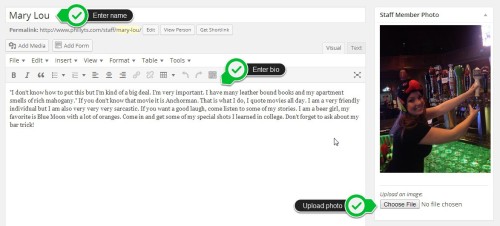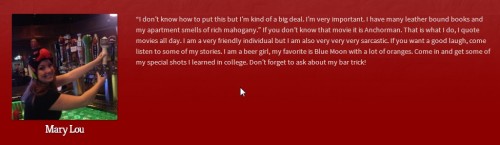Add a new staff member
Note: If you haven’t yet, follow this tutorial on creating a Staff page before proceeding below with adding staff members: Add a Staff page/list
1.) Login to your website’s dashboard by going to YOURWEBSITEURL/login (example: www.myrestaurantsname.com/login)
2.) In the dashboard, go to Staff > Add New to create a profile for the new staff member.
3.) Enter the new member’s details (name & bio) on the provided input boxes, and upload his/her photo by clicking on the Choose File button as shown below.
4.) When you’re done, click on the Publish (Update) button found further down the page.
That’s it! Your new staff member is now listed on your website’s “Staff” page.