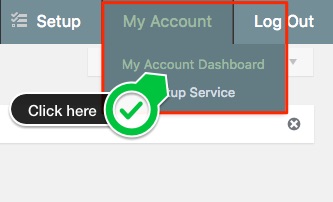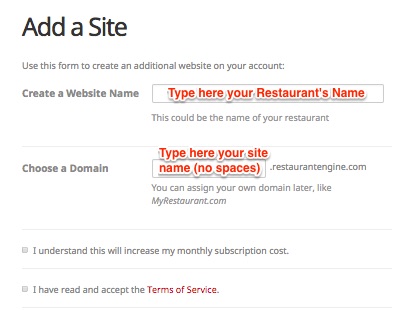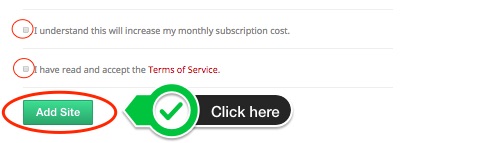How to add a new site
Here’s how you can add a new site to your account.
1) Log in to your first or current website by going to
http://yourwebsite.com/login
2) At the top-most section of the dashboard, navigate to “My Account > My Account Dashboard“. This will forward you to your Restaurant Engine account dashboard.
3) At the right section, click “Add a Website“.
4) Enter your restaurant name and site name. Make sure to tick on the 2 boxes on the form, too.
5) For the new site to be created, click on “Add Site“.
When done, we highly suggest to send an email to Restaurant Engine Support and confirm that you’ve added a new website to your account. Restaurant Engine Support will initiate the setup shortly after; and you may start sending your website content and materials in advance.