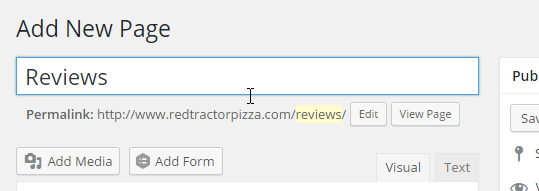Enable Reviews (Create a Reviews page)
1.) Login to your website dashboard by going to YourWebsite.com/login
Note: Forgot your login info? Click here.
2.) Create a new page by going to Pages > Add New.
3.) In the page editor, put “Reviews” (or “Testimonials”, etc. – whatever you’d like to name it) as the page title.
4.) In the Page Attributes section, set Template to “Reviews”.
5.) Click on the Publish button to save your changes.
That’s it! You can start adding reviews by following the tutorial here: Add/Edit a Review