Create multiple food menus (lunch, dinner, etc.)
Though it’s possible to add menus directly when adding/editing a food item, you can also create them separately or beforehand.
1.) From your dashboard, go to Food Items > Menus.
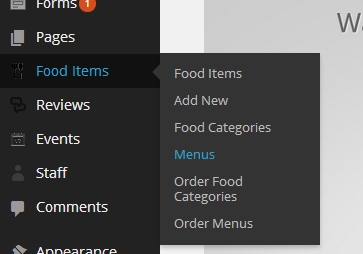
2.) Inside the Menus editor, simply input your new menu’s Name on the field provided. You can ignore the Slug field as that is automatically generated. As for the Description field, it’s not supported right now but you can provide descriptions on the category level.
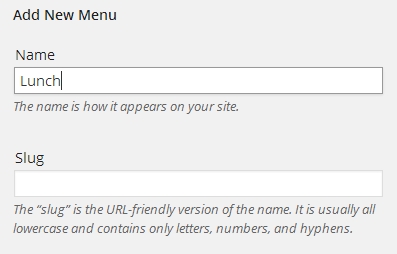
3.) Click on the Add New Menu button at the bottom when you’re done.
That’s it! You can add as many menus as you need. You might also want to check out the following related tutorials:
