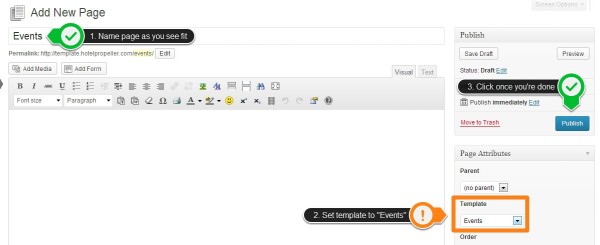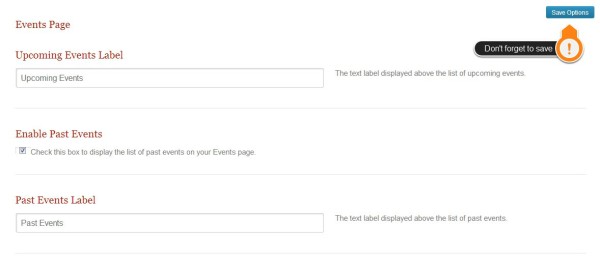Add an Events list
1.) From your WordPress dashboard, go to Pages > Add New. This will create you a new page.
2.) On the page editor, name your Events page accordingly (it doesn’t have to be just “Events”), then under Page Attributes set Template to Events. Click on the Publish button once you’re done.
3.) In your dashboard again, go to Website Options. In the Website Options page, select the Misc tab.
4.) Further down the Misc tab you’ll find the Events Page options. Here you can rename the labels for both upcoming and past events as well as enable/disable the displaying of past events on the Events page. Don’t forget to click on the Save Options button once you’re done.
That’s it! Your newly created Events page is ready to use. Check out the Add a new event tutorial to know how to create and schedule events.