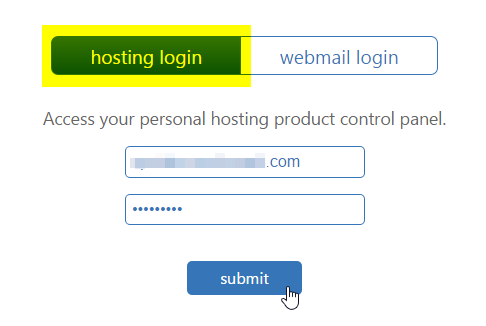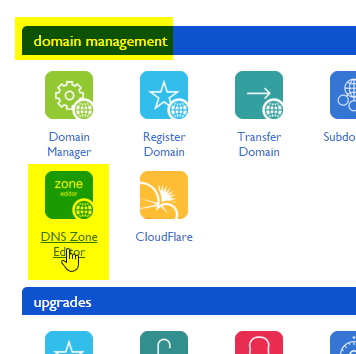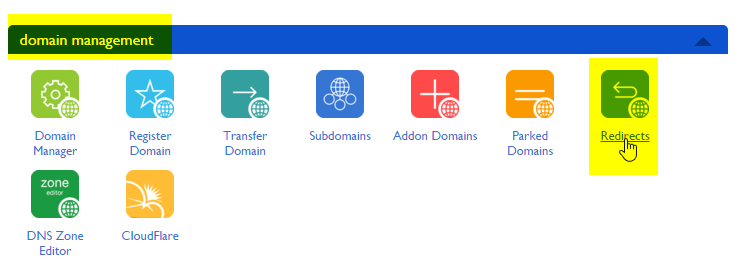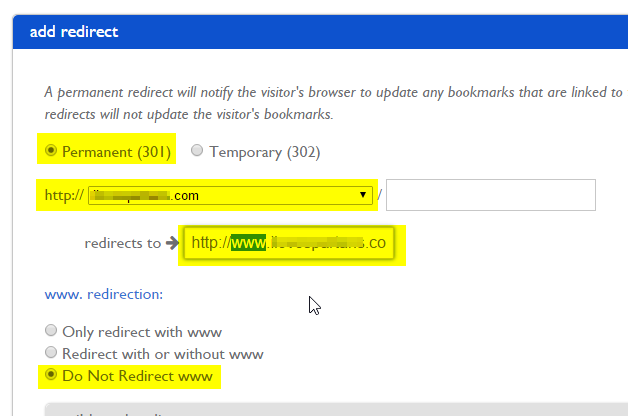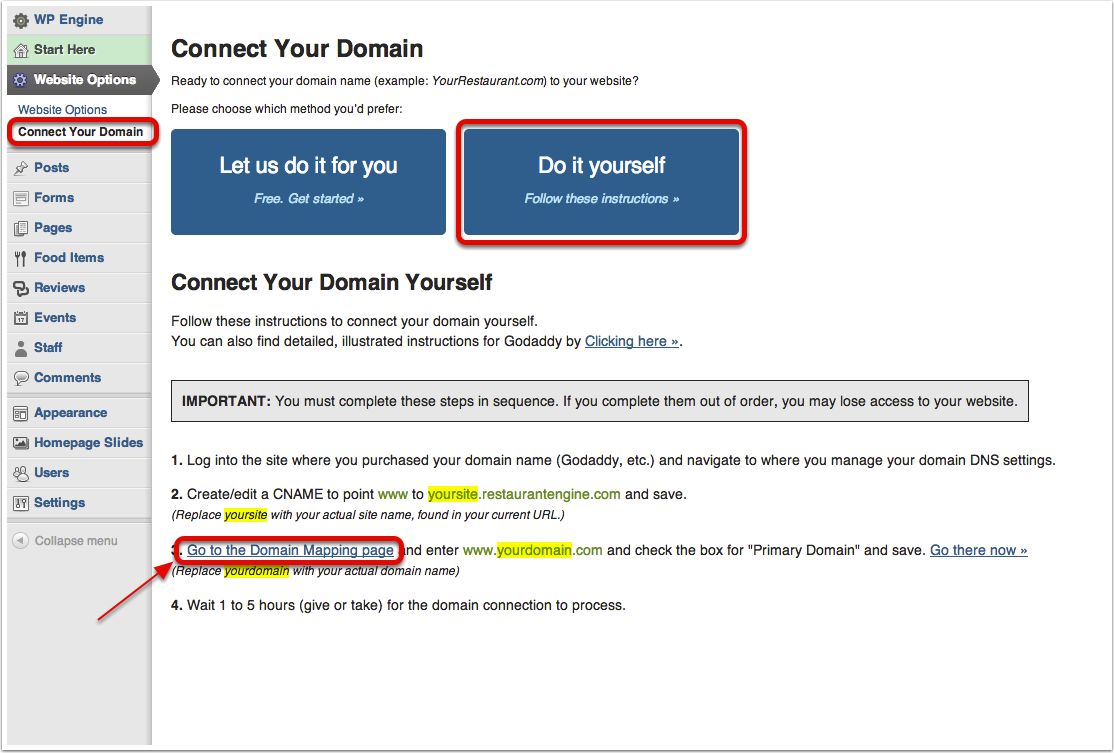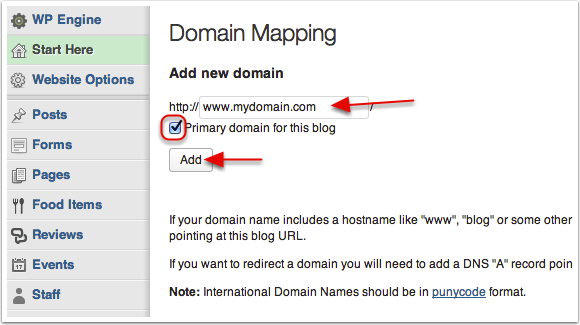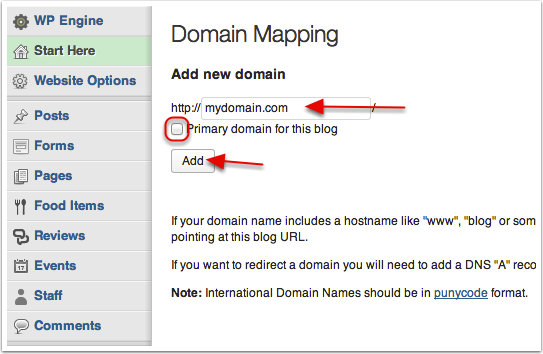Connect domain to website (Bluehost)
1.) Go to https://my.bluehost.com/web-hosting/cplogin – make sure “hosting login” is selected then enter the login domain and password to login.
2.) In your Bluehost control panel / dashboard, click on “DNS Zone Editor” under “domain management”.
3.) In the DNS Zone Editor, select the domain that you’d be connecting to your new website.
4.) Scroll down the CNAME section and click on the “edit” button for the “www” host record entry.
5.) Replace the value/text in the “points to” input box for www with: yourwebsite.restaurantengine.com (no http://, and replace “yourwebsite” with whatever your current Restaurant Engine website is using). Click on the “save” button when you’re done.
6.) Go back to the control panel / dashboard page and click on “Redirects” under “domain management”.
7.) In the Redirects page, do as follows:
- Make sure the “Permanent (301)” radio button is selected.
- In the dropdown box, select the domain you are connecting to your website.
- In the “redirects to” input box, enter the same domain but now with the “www” subdomain/prefix before it – for example, http://yourdomain.com becomes http://www.yourdomain.com
- In the 3 “www. redirection” radio buttons below that, select “Do Not Redirect www”
- Click on the “Add Redirect” button to save your changes.
8.) Go back to your website dashboard on Restaurant Engine, and go to the Domain Mapping page
- Log into your website dashboard.
- Go to “Website Options” > “Connect Your Domain”
- Click the 2nd option, “Do it myself”
- Scroll down and click the link “Go to the Domain Mapping page”
9.) Type your domain name, including www, and check the box for “Primary Domain”. Click “Add”.
10.) Type your domain name again, this time without the www. This time, leave “Primary Domain” unchecked. Click “Add”.
You will be logged out. You can log back in at the following URL:
http://www.yourdomain.com/login
Your live domain name is now connected. It still might take 1 to 5 hours for it to finish processing the update.