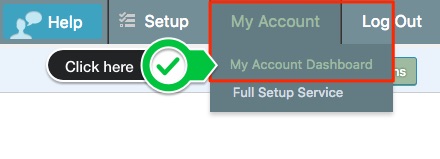How to update your credit card
Here’s how you can change your billing info for your account:
1) Log in to your account here:
http://restaurantengine.com/login
2) Click “My Account” on the top-right corner.
3) Click “Update Billing Info”
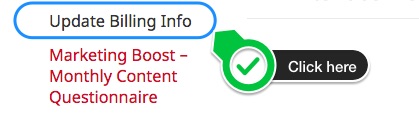
4) Enter your new card info and click Submit.
5) Your next bill will be charged to your new card.