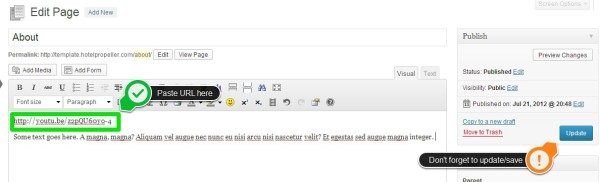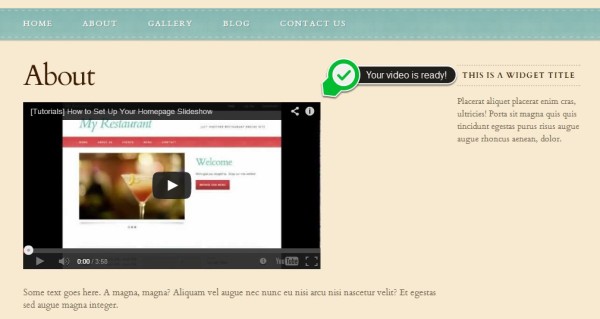Add a YouTube video to any page
1.) In a separate browser tab/window, go to your Youtube video’s page. On the section beneath the video box, click on Share and copy the provided URL.
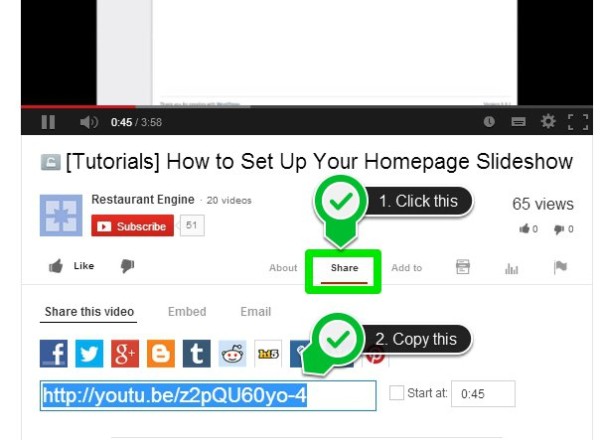
2.) From your WordPress dashboard, go to Pages > All Pages. There you’ll have the option to either add a new page or edit an existing one.
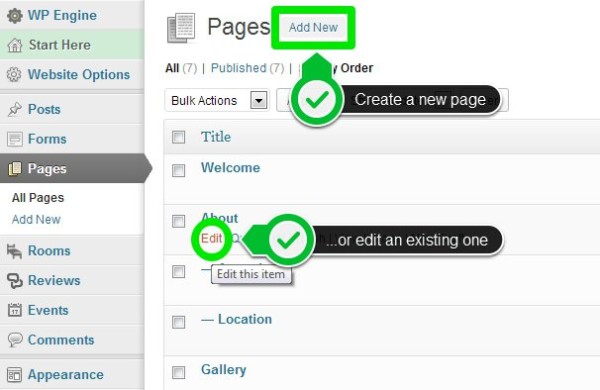
3.) Inside the page editor’s content box, paste the Youtube video URL you’ve copied earlier. If you’re using it together with text, the video’s position will depend on where you placed the URL. Don’t forget to hit the Update (or Publish if it’s a new page) button once you’re done.